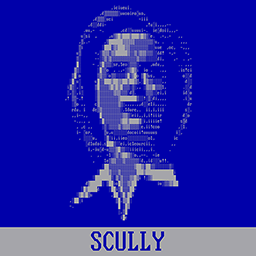
When I stared Scully, my main goal was a simple text editor that's easy to use and doesn't distract from the writing experience. Writing with Scully should not be about worrying about pagination, typesetting, or footnotes, just pure text output in a DOS-like window.
While I value the "retro"-experience, I am happy to deviate from it for the sake of clarity. E.g. the font Scully uses is not a DOS pixel font, but Nouveau IBM Stretch that recreates the look without chunky pixels and also retains the slender appearance of the glyphs like in the good old times when monitors would stretch the whole image sightly.
In short, my vision for OpenScully is to
Scully's one and only font should be the marvelous "Nouveau IBM Stretch" because it looks great in contemporary screen resolutions but still retains the slender DOS-like appeal of the characters. For licensing reasons I can't include it with OpenScully but the font shouldn't be hard to track down. Here's the URI from where I got it: https://www.dafont.com/nouveau-ibm.font
Oh boy, here we go.
I think, the whole code base can be summarized as "problematic" as it was my first attempt at writing a tool in OOP so naturally classes are too big with methods all over the place. It's so bad that I tried to make sense of the code but am unable to fully understand what the hell I was thinking back then. At least it's sufficiently commented, I hope.
What I do recall is that I took great pains to blank all connected screens with blue when you enter distraction-free (= fullscreen mode) by hitting F11 and to have that work dpi-independent which I don't think I got working under all circumstances.
The other big problem is the DOS-like block cursor, as essentially it's drawing a rectangle at the current cursor position instead of just changing the display character to █ or ▄. Oh well.
Because OpenScully comes without any kind of warranty, I hereby grant you the license to kill … any line of code necessary to make it a better, more robust program. You are free to use any of my code in your own projects but, frankly, why the hell would you?! The only limitations I got is that Scully remains free and open source so anyone who's looking for a good laugh can look at its code and to start tinkering with it themselves, should they wish to.
Thanks for reading and let me know what you think of OpenScully!